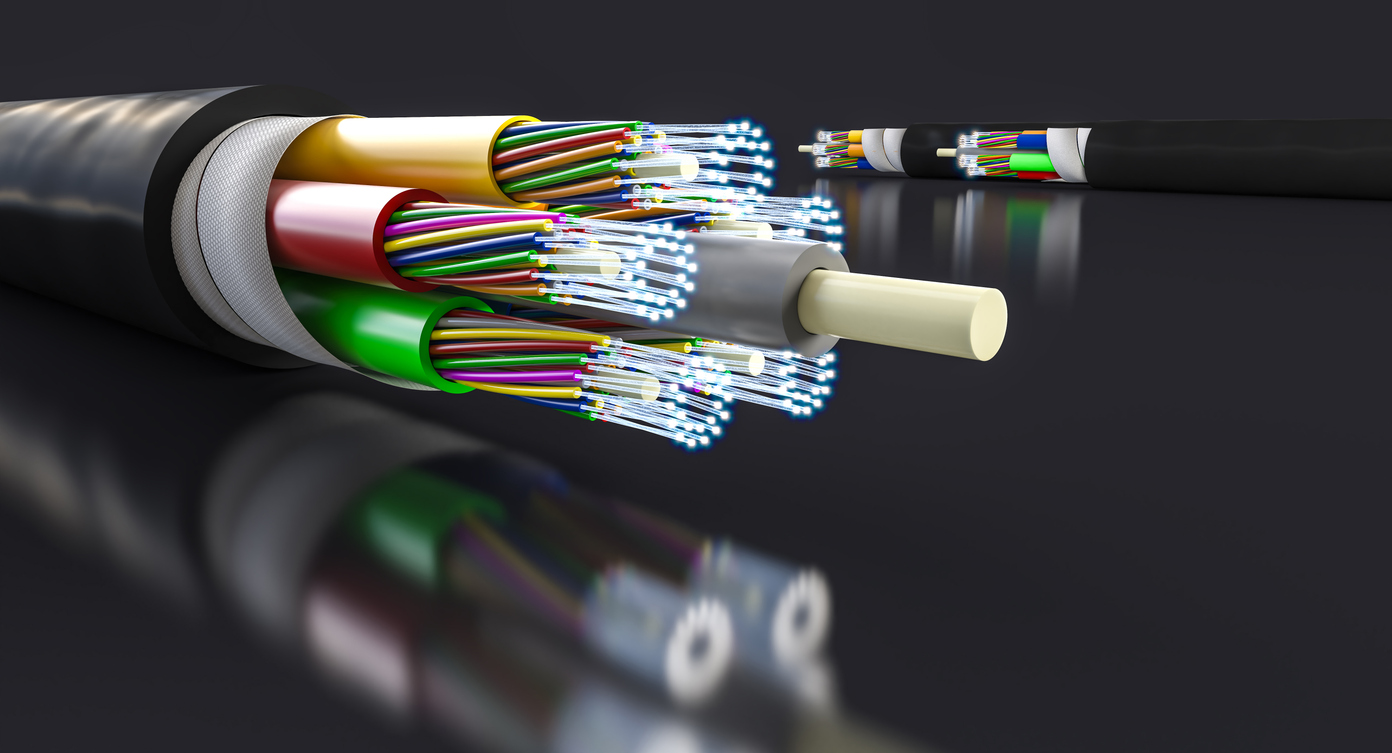Planning the Perfect Eatcation
Eating and experiencing new foods is one of the best parts of vacationing. For this reason, many tourist-heavy destinations offer top-tier dining for visitors and locals alike. One such destination is Costa Mesa, California. Costa Mesa is a city filled with outdoor activities, shopping, and excellent restaurants. From seafood and steak to tacos and Asian fusion, there are so many options to choose from. Below, you will find tips for planning the perfect eatcation in Costa Mesa.
Planning the Perfect Eatcation
If you want to get the most out of your eatcation, plan your trip in advance. Adequate preparation can save you precious time when you are at your destination. Look at various online resources to determine where you want to go, including Reddit, Yelp, the Michelin Guide, TripAdvisor, and Chowhound. Choose restaurants that have good reviews across the board. This can help guide your choices, so you can have the exact experience you want on your eatcation.
Do Your Research
Before you head out, it is helpful to research the local destinations’ food culture. Beach towns often have great seafood, while larger cities often have more variety. Check out the local area and be sure to cater your meals around what the area does best so you can ensure that you have the best experience. For example, sushi in Nebraska may not be the best of the best as they are landlocked and away from fresh seafood. It is also important to consider local customs and culture. Consider going to spots favored by locals rather than tourists so that you can have an authentic eatcation experience.
Create and Customize Your Dining Map
Once you have done your research and have your desired locations in mind, it is time to plan your trip. To make the most of your time, map out your schedule in advance. Determine each place you would like to visit and create the most effective route. Be sure to check with each location to make sure you know their hours. Some places only serve certain meals at certain times. Get all of the necessary information about each location in advance to ensure you can stay on schedule and experience everything you want.
Food Scene in Costa Mesa
If your trip is in southern California, visiting the food scene in Costa Mesa is a must. There are a variety of options depending on the type of cuisine you enjoy. In fact, no matter how specific their preferences are, there is likely something for everyone in Costa Mesa. From vegetarian to gluten-free options, your whole family can enjoy eating out in the area. Consider checking out the following restaurants in Costa Mesa during your eatcation.
Knife Pleat
Knife Pleat is one of the best Michelin-starred restaurants in the area. It offers a contemporary take on classic French cuisine. The restaurant’s chefs are skilled in several classic French dishes and offer amazing dessert options. The restaurant is elegant yet approachable and draws people from all over the world. Located in Costa Mesa’s South Coast Plaza, you can conveniently enjoy an afternoon of shopping and dining.
Din Tai Fung
Din Tai Fung is a must-visit restaurant in Costa Mesa. It serves Chinese food specifically focused on Shanghai cuisine. From its dumplings to perfectly seasoned vegetables, the menu has something for everyone. Unfortunately, because the dishes are so delicious, the restaurant is often busy, so it is important to reserve your table at Din Tai Fung in advance.
Hana re
Hana Re is a sushi bar with unmatched dishes. They carefully select their seafood and meat to ensure pure perfection when served. In fact, the kitchen is open so you can see exactly how your dish is created. Hana Re is a Michelin-starred restaurant that consistently leaves patrons coming back for more.
Plan Your Eatcation Today!
Costa Mesa has a plethora of incredible restaurants to try and enjoy. If you love trying new foods, make sure to visit its delectable food scene.