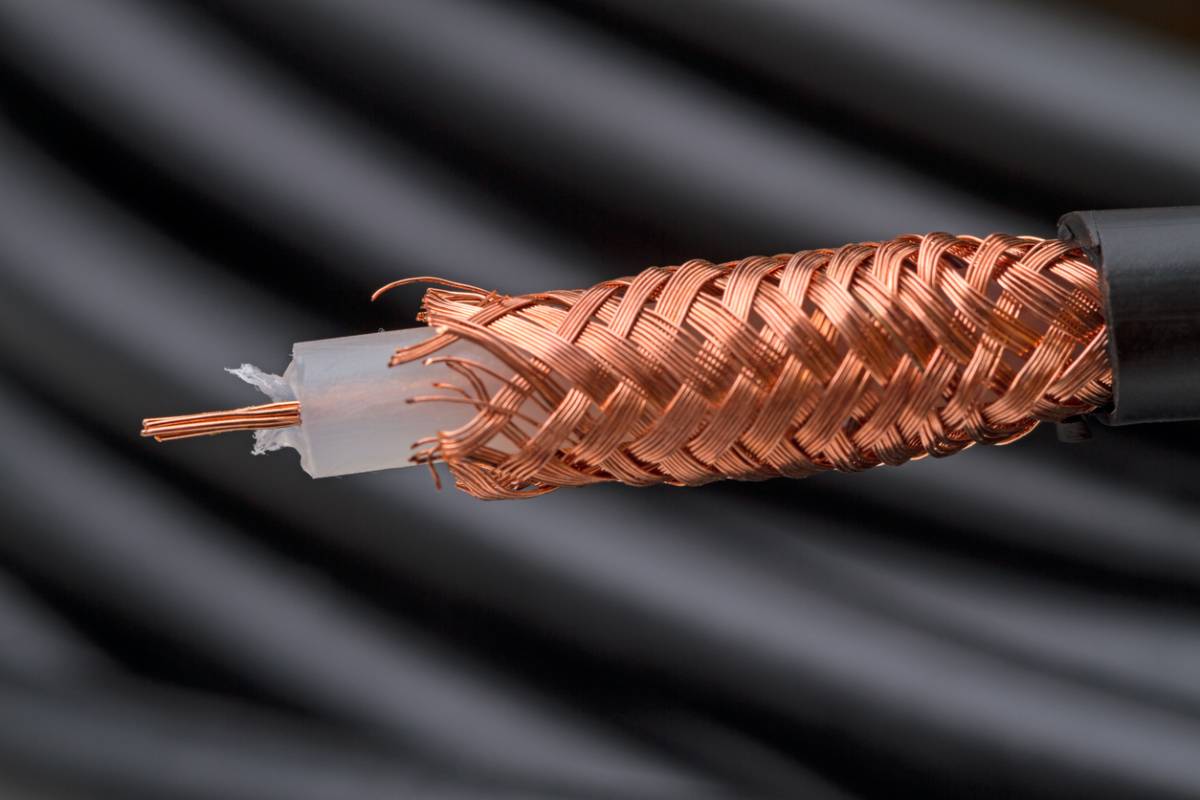What Is Summer Camp?
When people hear the term summer camp, they usually think about fun-filled outdoor adventures like sports and social activities. However, beyond this traditional image, summer camps can also be powerful tools for education. These non-traditional camps are designed to supplement formal education. Parents who want to ensure their children are well-prepared for school can lean on professionals to introduce topics that will be invaluable during the school year. Many early education centers also offer summer camp programs to young kids. We discuss these programs below.
What Is Summer Camp?
A summer camp is an organization that is aimed at providing adult-supervised fun developmental activities for children in the summer. There are different types of summer camps, and although sports and recreational camps are the ones that most people are familiar with, there are also STEM camps, academic camps, technology camps, and performing arts camps. These are meant not only to give children something to do when school is over, but also are designed to supplement education. They provide the children with opportunities to enhance their knowledge, develop their critical thinking skills, and explore new areas of interest in an engaging and dynamic environment.
The Purpose of Educational Summer Camps
Educational summer camps are designed to bridge the gap between academic years. The goal is to prevent children from forgetting the things they learned in school during the previous year. Additionally, the camps allow the children to engage in the subjects they have a passion for, explore topics that they do not usually get to study in traditional classrooms, and gain hands-on experience, which leads to a more solid understanding of the subjects.
When compared to the traditional school setup, summer camps provide a more relaxing environment for the children. A more relaxed study space helps children to learn and absorb knowledge without the pressure of exams and making good grades. Their immersion in this program develops their curiosity, creativity, and a love for lifelong learning.
Types of Education Summer Camps
Educational camps come in various forms and target different age groups, interests, and academic needs.
STEM CAMPS (Science, Technology, Engineering, Mathematics)
STEM camps are great for children who want to be exposed to real-world applications of math and science, often through hands-on experiments, coding workshops, engineering challenges, and robotic competitions. For instance, children may build and program their own robots, conduct chemistry experiments, or learn to develop mobile phone applications. These activities develop the children’s analytical and problem-solving skills and help them learn to work in a team.
Language and Literature Camps
These camps are for students who are interested in improving their language and communication skills. Language and literature camps give children a structured yet fun learning environment where they can learn new languages, enhance their reading comprehension, and learn to write creatively. Some of these camps focus on storytelling or journalism, while others focus on offering foreign language learning.
Arts and Creativity Camps
These camps are usually categorized as enrichment programs, but they play an important educational role in teaching children about history, culture, and self-expression. Specifically, they advance these lessons via different artistic mediums like theater, painting, music, and dance. Through these activities, children learn to appreciate the arts and develop discipline and confidence, two very important values that can help them build a successful future.
Leadership and Entrepreneurship Camps
Leadership and entrepreneurship camps are designed to develop leadership skills, business acumen, and financial literacy for the children. Activities such as mock business projects, public speaking workshops, and debate competitions allow children to develop essential life skills like decision-making skills, teamwork, and strategic thinking, all of which are important for future academic and professional challenges.
Environmental and Outdoor Education Camps
In these camps, children learn about sustainability, conservation, and biology. This is typically achieved through hands-on activities like gardening, wildlife observation, and eco-friendly projects. Field trips to nature reserves, ecological research centers, and science labs are also often incorporated to develop an appreciation for the environment and instill responsible stewardship of natural resources.
Benefits of Educational Camps
- Improved academic performance
- Increased confidence
- Enhanced independence
- Better social skills
- Exposure to more career opportunities
- Develop life skills and good habits
- Appreciation for continuous learning
Choose the Right Summer Camp
Educational summer camps provide engaging and fun activities for your children. They are a great investment that will bring many immeasurable benefits to your children. If you have decided to enroll your children in an educational summer camp, consider the curriculum, instructor qualifications, and the balance between educational and recreational activities. Class size should also be considered. The younger the children are, the smaller the class size should be.
Towne and Country Early Education Center
If you are looking for an educational summer camp program for your young children, call today to discuss our programs.