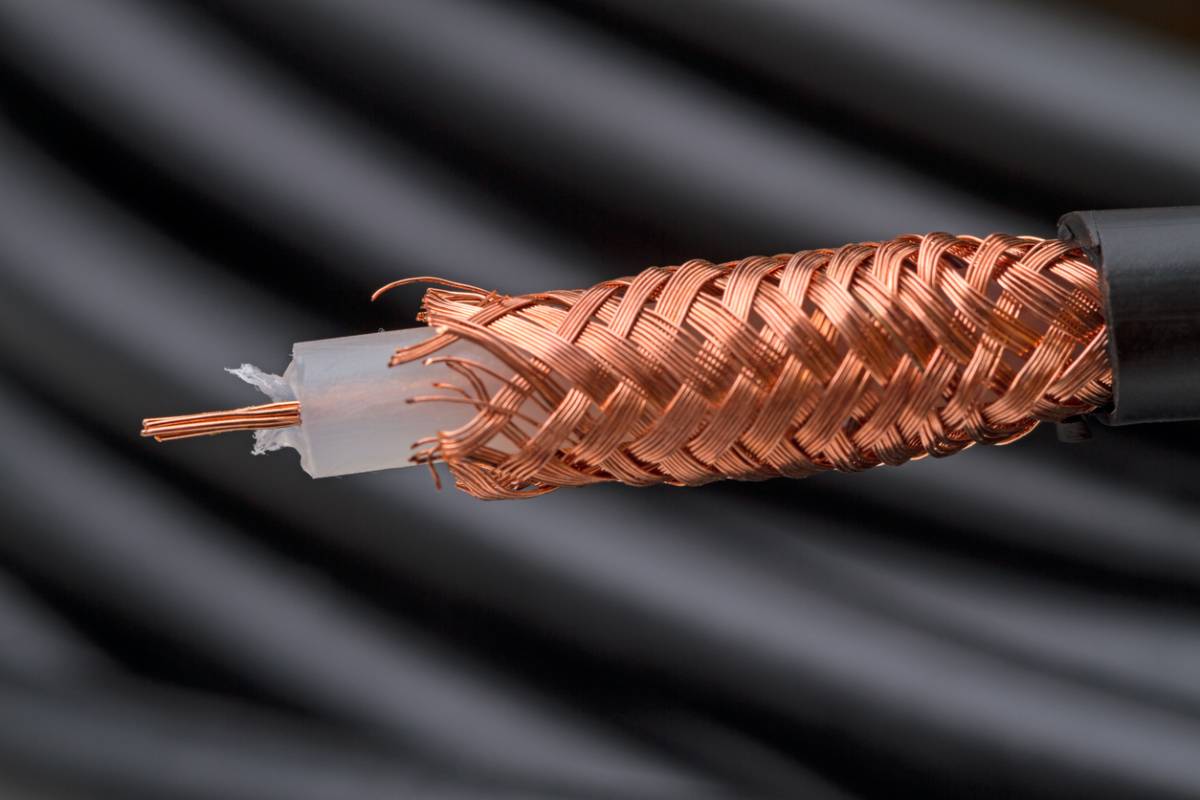How to Engage Customers Using MMS Marketing
In today’s fast-paced world, navigating the digital landscape can be complex, and engaging customers effectively is more crucial than ever. One underutilized but incredibly powerful marketing tool has emerged for brands looking to connect with their audience in a more dynamic and personal way. This innovative technology is MMS marketing software. MMS marketing software allows you to engage with your customers in a more efficient and personal way.
MMS marketing software allows you to send rich media content directly to your customers’ mobile devices, creating a more interesting and inviting experience that captures attention and drives customer satisfaction and retention. You can learn how to leverage MMS marketing to enhance customer experience, as well as practical tips and strategies for crafting compelling messages to elicit customer engagement. Through the power and innovation of MMS marketing software, you can create lasting relationships with customers and drive new traffic.
Why MMS Marketing Works
MMS is an acronym for multimedia messaging service. It has opened doors like nothing else in the world of marketing. MMS marketing implements tools like automated texting software and targeted campaigns to enhance speed and efficiency in customer communications.
MMS marketing is effective for many reasons. One of these strategies’ prime benefits is its open rate. MMS open rates boast an impressive 98%. This means the MMS marketing content you send to your clientele is significantly more likely to be opened than messages you send via other delivery methods, such as email or postal mail. A few more reasons MMS marketing is effective are:
- Leverages the benefits that accompany the use of multimedia content like images, videos, and GIFs.
- Offers a resource for you to interact with your customers and promote your brand.
- MMS marketing has an increased likelihood of being shared between friends and family, generating organic marketing as well.
- MMS marketing allows customers to get to know you through the use of carefully crafted, visually pleasing marketing materials. Thus creating better brand perceptions.
- This powerful resource also allows you to communicate higher volumes of more complex information through the use of images and videos that can more quickly and efficiently explain your message in a positive tone than text alone.
Engaging Customers Using MMS Marketing
Crafting Compelling MMS Campaigns
All the marketing tools in the world will be for nothing if you have not crafted compelling MMS campaigns that grab the attention of your audience. In the marketing industry, there are certain components you should not compromise on quality with. Content is one of those things. Quality content is key to driving traffic that leads to sales and customer loyalty. To craft compelling MMS campaigns, some key components to focus on include:
- Understanding your audience
- Always utilizing high-quality visuals
- Keeping messages concise
- Stating a clear call to action
- Improving readability by incorporating story-telling elements
- Optimizing your content for mobile view
- Understanding trends and related content to your field
- Answering questions your customers have about the product or service
Integrating MMS Into Your Marketing Strategy
Integrating MMS into your marketing strategy does not have to be complicated. Automated technology can be used to release campaigns on a schedule or to advertise an upcoming promotion with ease. Through this powerful system, you can reach an unlimited number of individuals at once with just the click of a button. To make this process smoother, consider these key points when strategizing:
- Get Consent: Legal regulations require that you obtain consent before sending any MMS messages.
- Strategize: Do not flood your customers with MMS messages. Firstly, this reduces its impact and lowers its effectiveness. Secondly, MMS messages can be more costly to send than traditional SMS.
- Personalize: You create rapport and connect more efficiently with customers when you tailor your marketing content.
MMS marketing strategies are severely underutilized, a surprising revelation considering the role mobile devices play in everyday life. Integrating MMS into your marketing strategy can be seamless if you take the proper steps to set yourself up for success.
Make MMS Marketing Software Work For You
Leveraging MMS marketing presents a powerful opportunity to engage customers in a visually compelling and interactive way. By implementing simple strategies like personalized content, timely promotions, and rich media integration, you can enhance your customer base and drive loyalty by using data collection to personalize the experience. The digital world has taken over, and reaching target audiences is easier than ever. Get ahead of the competition by creating passive customer engagement by implementing this simple marketing tool.
Contact a marketing professional today to learn how MMS marketing can help you engage with your customers.