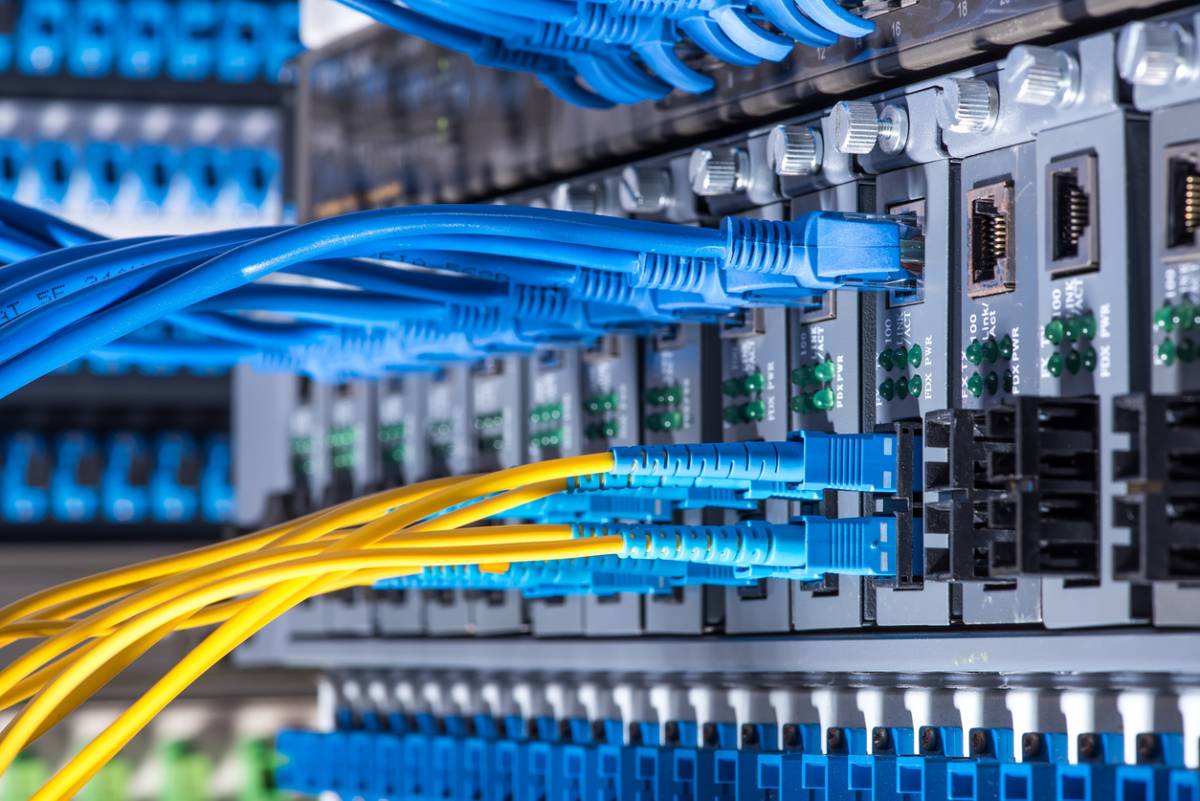Types of Communication Cables
Communication cables are an essential part of connecting various devices and systems. From major telecommunications systems to at-home entertainment steps, they are instrumental in so many ways. There are various types of cables available depending on the unique application needs. Customized cables can be created to meet certain specifications. Factors may include the material, design, size, length, and characteristics specific to the cable’s intended use. Below, you will find a list of the common types of communication cables.
Types of Communication Cables
There are several different commercial wires and cables to choose from. The type that is right for you depends on the environment, application needs, and other unique specifications. Consider the following common types of communication cables to choose from.
Fiber Optic Cable
Fiber optic cables are highly popular cables used for communication purposes. Common uses include high-speed internet connections, cable television, and long-distance communication networks. They are the fastest and most reliable data transmission cable, and because of this, they are the industry standard in modern telecommunications.
They offer several benefits, which is why they are the top choice for telecommunications. Fiber optic cables are high-speed and offer incredible bandwidth, which allows them to transfer significant amounts of data without delays. They are also able to reach long distances without any signal loss. Fiber optic cables are also immune to interference, making them highly reliable compared to alternative cables.
Coaxial Cables
Coaxial calves are another standard cable for communications. They are often sued for cable internet, surveillance, and television signals. These are best suited for commercial applications where high-frequency signal transmission is required. While they are highly popular, they are often a secondary choice compared to fiber optic cables because they are bulky and more expensive.
Despite some of the drawbacks compared to fiber optic cables, coaxial cables do offer several benefits. Their bulkiness offers durability and reliability by ensuring good signal quality over long distances. Additionally, they have excellent bandwidth, which makes them a great option for high-speed connections. Lastly, they are shielded, which reduces interference from external sources.
High-Definition Multimedia Interface
High-definition multimedia interface (“HDMI”) cables are often used in home and work settings. They are primarily used to connect high-definition devices. Typical devices include computers, televisions, displays, gaming consoles, and home entertainment systems. They transmit both audio and video signals between these devices.
For home and some professional use, HDMI cables are highly effective. HDMI cables transmit high-quality audio and video signals. They are simple and easy to connect, making them great for those who are not particularly tech-savvy. They also have a broad capability range, which is why they are considered a standard cable for home entertainment. While HDMI cables offer several benefits, they do have some drawbacks. Specifically, HDMI cables have limited effectiveness over longer distances and have a relatively wide price range that depends on the quality of the cable you purchase.
USB Cables
USB cables are another highly common cable used in home and professional settings. They are commonly used to connect smartphones, tablets, computers, printers, external hard drives, and cameras. They are commonly used due to their versatility and transmission capabilities. That said, they are phasing out in many areas because of the availability of wireless Bluetooth communication as a common alternative.
One of the major benefits of USB cables is their versatility. Their ports are found on almost all modern electronics, so they are easy to use and easy to connect to other devices. They are also widely available and offer faster data transfers than alternative cables—a critical feature in home and professional environments.
Commercial Wires and Cables
If you need custom commercial wires and cables for your application, contact the team at Calmont Wire & Cable today!