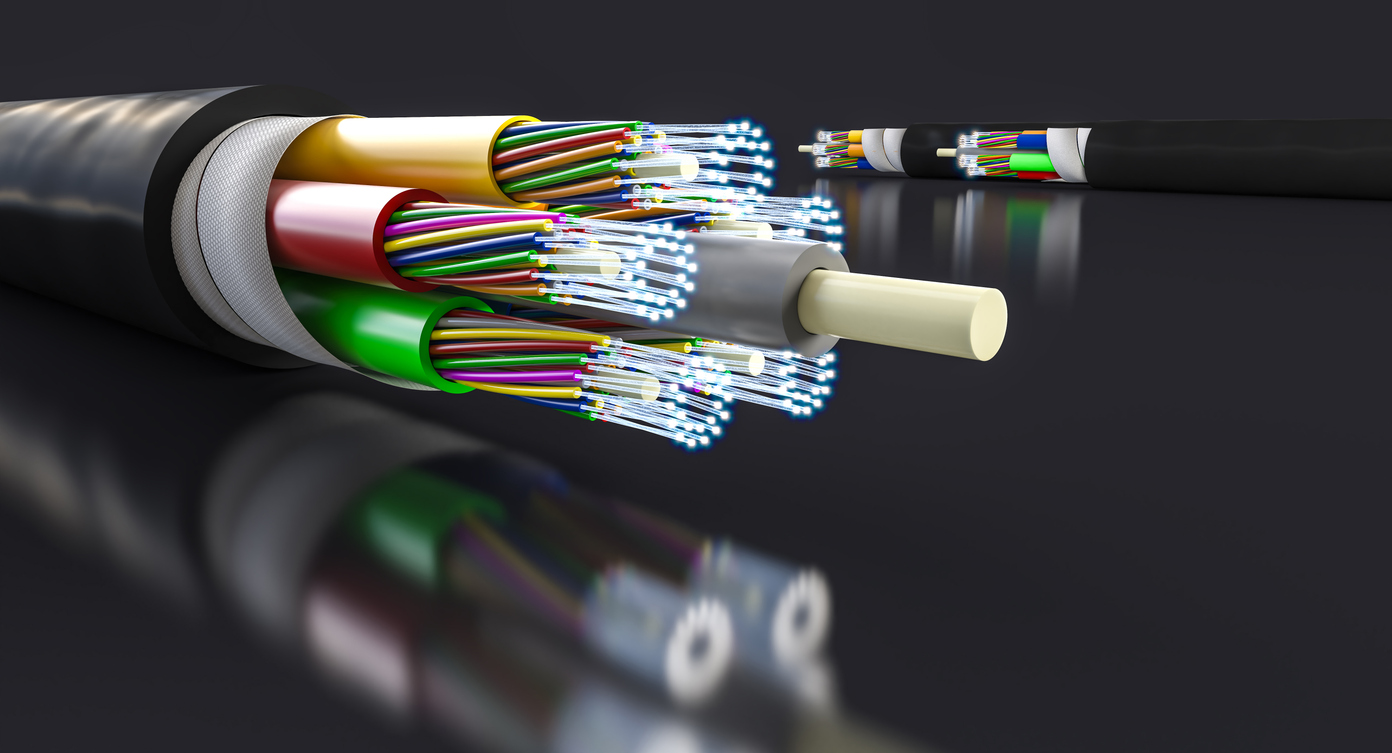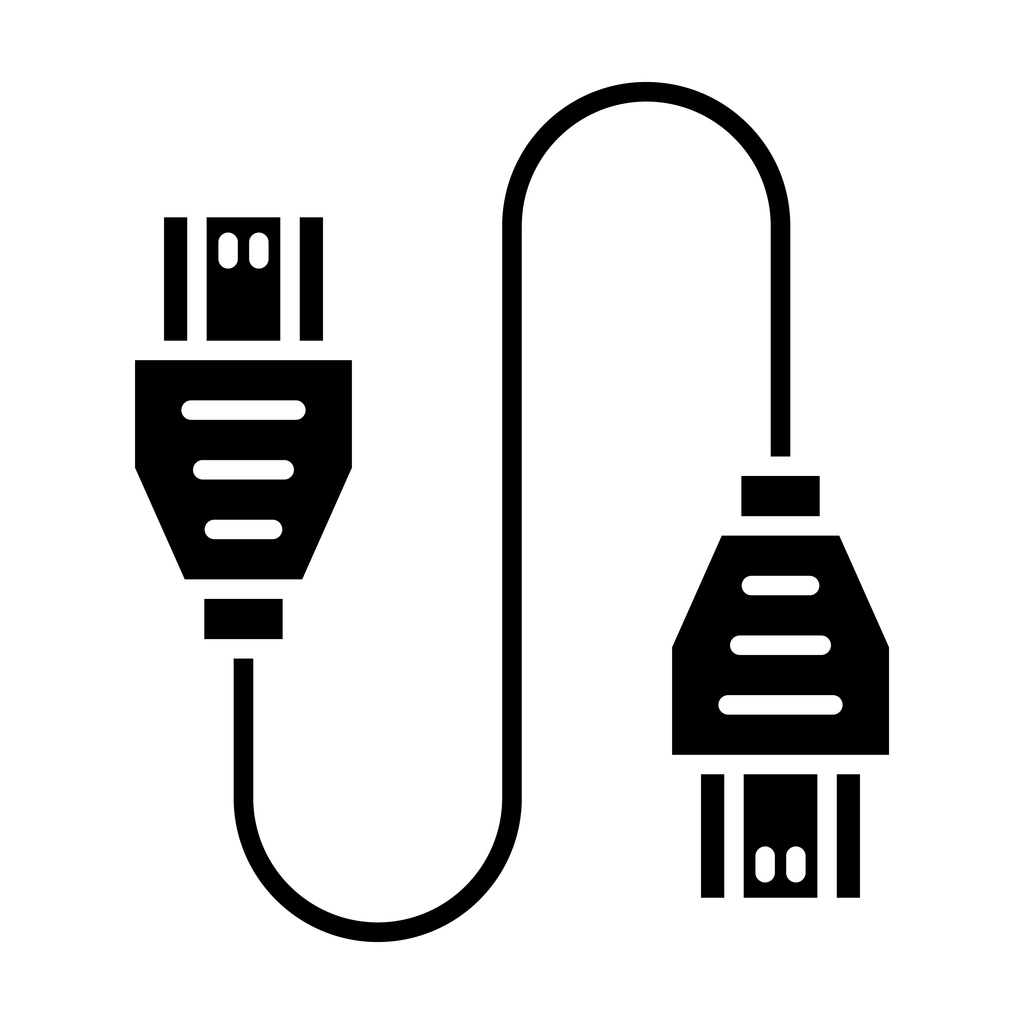What Are Active Optical Cables?
In today’s fast-paced, technology-driven world, people’s reliance on computers and telecommunications is unquestionable. To stay connected, people rely on various systems and devices. Whether it is for business communication purposes, playing online games, managing audio-visual equipment, or streaming their favorite shows, efficient data transfer is crucial. One of the most highly effective tools in this area is the active optical cable. If you are unfamiliar with active optical cables and are curious about what they are, read on for a description of the valuable tool.
What Are Active Optical Cables?
Cable Basics
Cables transmit data from one device to another. Copper cables are the most common type, using electrical signals to carry data. HDMI cables, which are made of copper, are found in homes and offices.
Active Optical Cables
In contrast to copper cables, which use electrical signals, optical cables use light to carry data. They use optical fibers, known as fiber optic cables, between connectors. They send data as light pulses through glass or plastic fibers. Compared with copper cables, optical cables are able to transfer data at faster speeds. Moreover, signal loss over long distances is less likely to occur.
These cables are called “active optical” because they are only in active mode. This means that the cables contain electronics like signal processors and transceivers that enhance their performance and facilitate a smooth and efficient transfer.
How Do Active Optical Cables Work?
1. Signal Conversion
When a device sends a signal, the signal usually starts as an electrical signal. The electronics built in the AOC turn this signal into a light signal.
2. Data Transmission
The light signal carries data through the optical fibers at lightning speed. Because it is light, more data can be carried at faster rates than that of traditional copper cables.
3. Signal Is Converted Back into Electrical Signal
At the end of the cable, the light signal is converted back into an electrical signal because this is the type of signal that the receiving device can understand.
Real-World Applications
Medical Imaging
Active optical cables play a crucial role in medicine, especially in medical imaging, where precise, high-speed data transfer is crucial for accurate diagnosis.
Professional Audio/Video
Since AOCs can transmit high-quality audio and video signals over long distances without the risk of quality loss, they are also excellent in broadcasting and live events.
Home Entertainment
If you love watching movies or playing games at home, using active optical cables can ensure that you get the best possible audio and video quality without interference.
Data Centers
Cloud services and internet-based applications rely on efficient and fast handling of vast amounts of data. Active optical cables make this possible.
Advantages of Active Optical Cable
- High-speed data transfers
- no required equipment upgrade
- lighter than high-speed cables
- not easily affected by electromagnetic interference
- low energy consumption
- high transmission rate
- signal integrity is maintained even at long distances
- long-distance transmission
Time to Upgrade Your Connectivity
Active optical cables may not be something that ordinary people may think about on a daily basis, probably even never. Most people are unaware of the essential role that AOCs play in their daily activities. Few people understand that behind their seamless online experience, whether it is streaming movies at home, running a busy data center, or supporting cutting-edge medical technology, it is the AOCs that help make it all possible.
If you want to enhance your setup and system, whether for leisure or professional purposes, consider switching to AOCs. It is time for you to experience the speed, reliability, and performance that active optical cables offer. Explore our website and make the switch today.