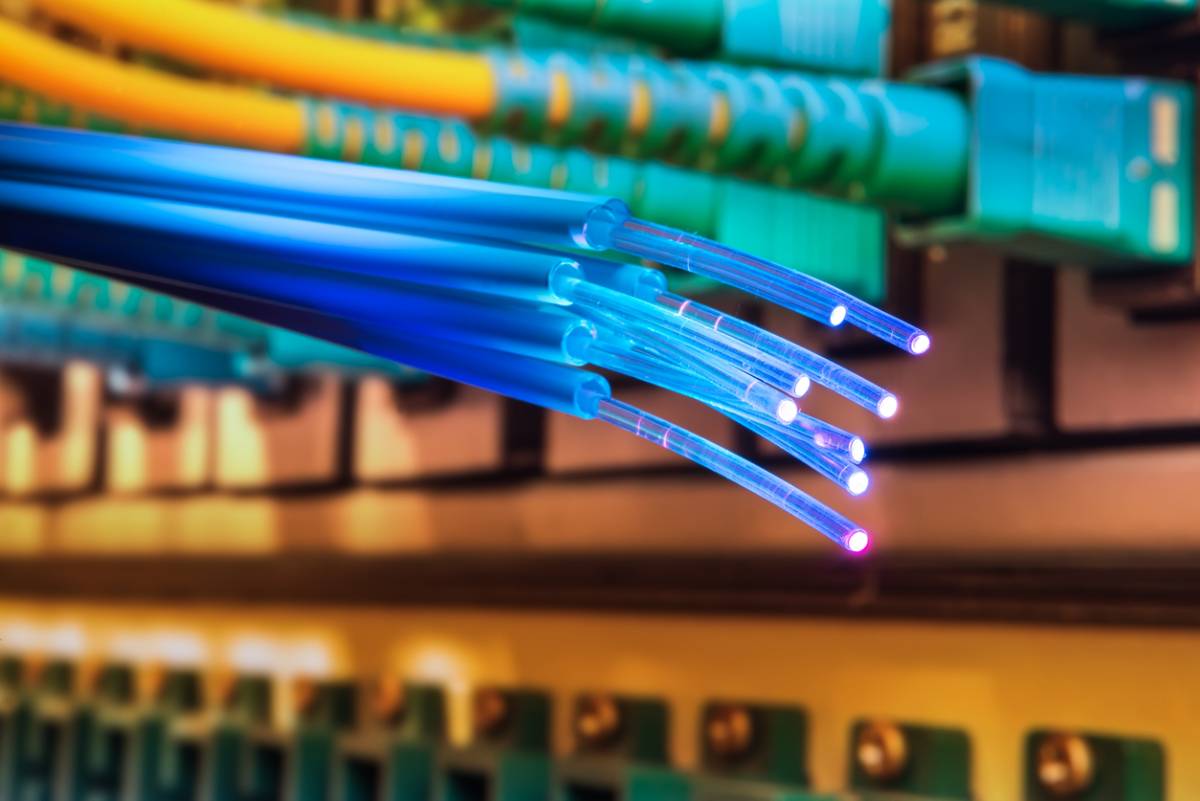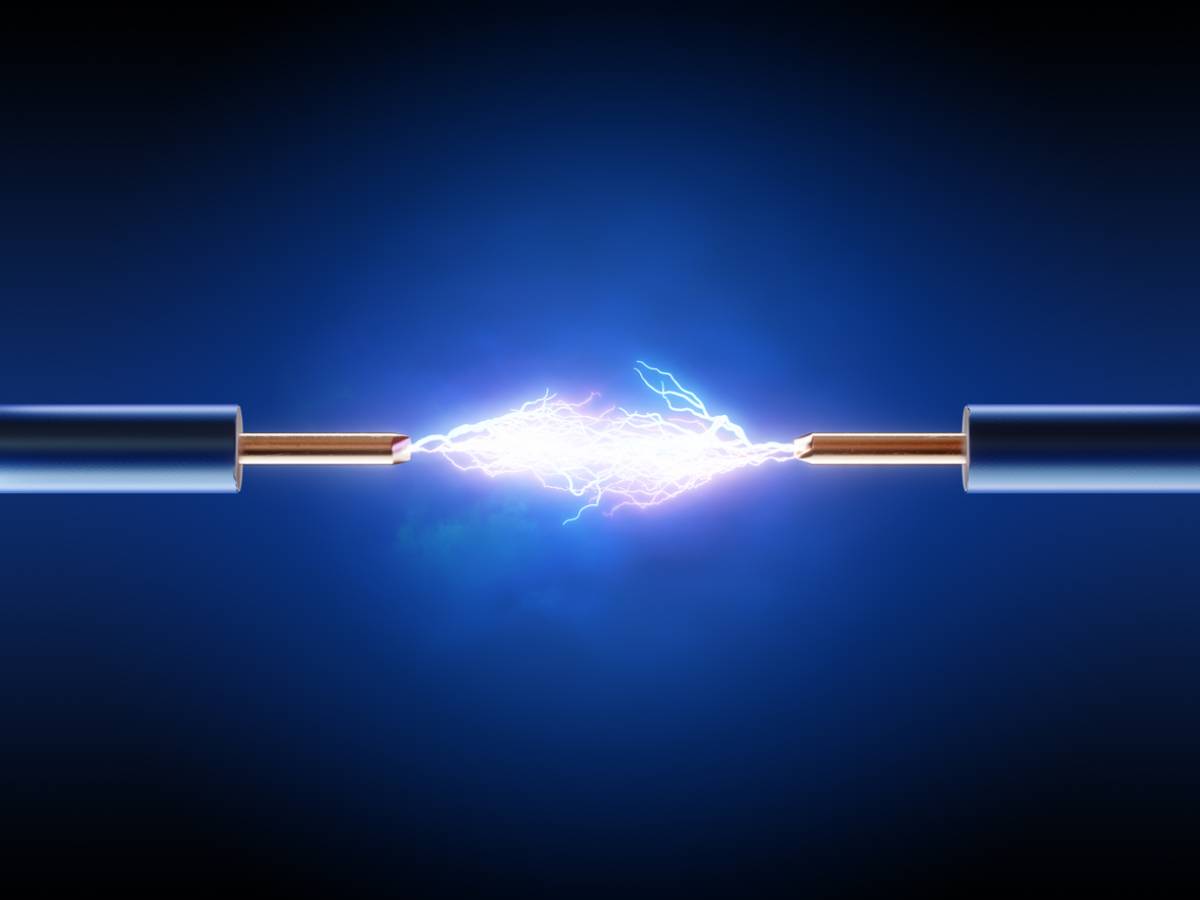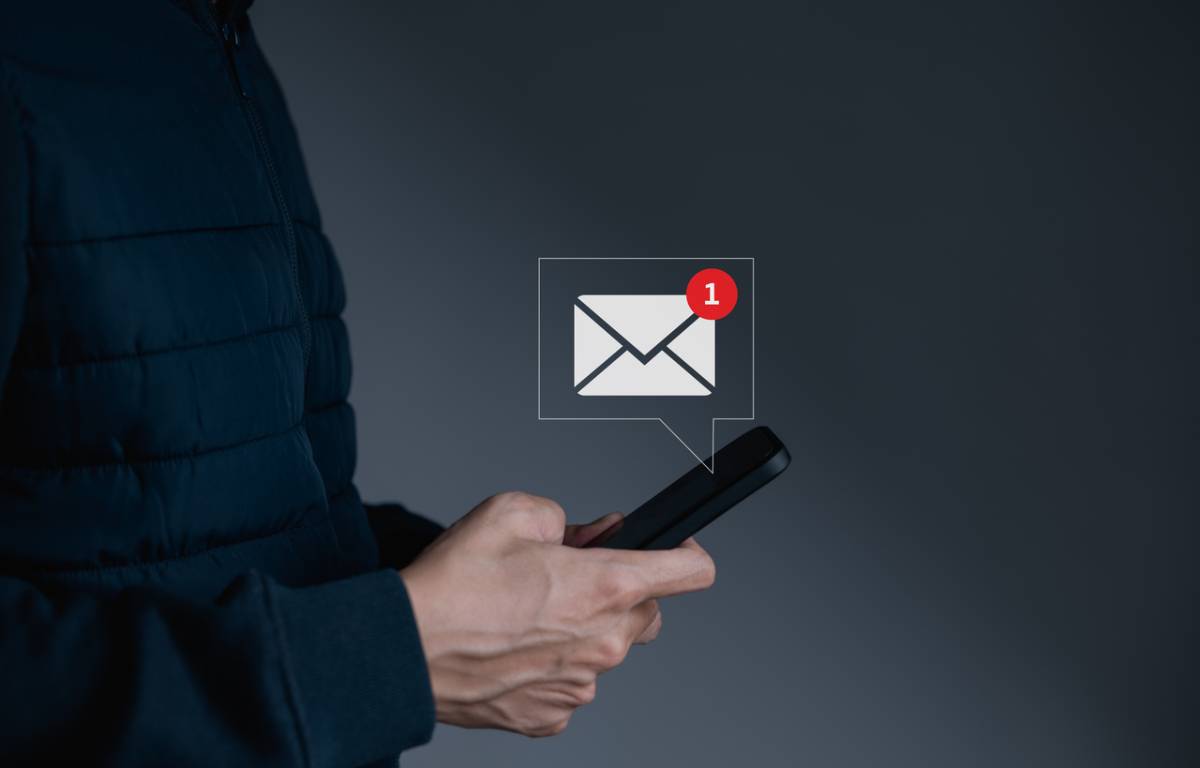How to Schedule a Tech Seminar
Scheduling, and planning a tech seminar can be both rewarding and overwhelming. It may cause the organizers some sleepless nights especially when there are glitches in the plans. Below, we cover how to schedule a tech seminar.
From budgeting to making sure the attendees stay engaged throughout the event to ensuring that the technical aspect of the event is well-executed, there are just a lot of elements involved and things to be considered. But with a strategic, structured approach and meticulous planning, and possibly the help of a custom cable company, you will be able to pull off a successful seminar that meets or exceeds your expectations and delights the participants.
If you are a newbie looking for a step-by-step guide on how to schedule a tech seminar or you are an experienced planner who is simply looking for some fresh ideas, this post will be a big help to you.
How to Schedule a Tech Seminar
Goal Setting
Start with a clear purpose in mind. What is your goal? What objectives do you want to achieve? Start with the end in mind. Think about your attendees. What do you want them to get from this seminar.
Goal setting will make sure that you do not end up like a tumbleweed that is going to be tossed to and fro and get lost in all the overwhelming details.
Your Target Audience
Identify your attendees. Who are they? Understanding who they are, the industry they come from, and their profession may influence many decisions. Are you targeting engineers, researchers, or product managers? Your seminar should be customized according to the needs and interests of your target audience. This will make your seminar more relevant and appealing.
Seminar Format
Events nowadays can be face-to-face, virtual, or hybrid. Each one has its pros and cons. Face-to-face seminars provide more personal connections that one does not get from a virtual format. Meanwhile, virtual events allow you to reach more people from different parts of the world without them ever having to buy a plane ticket. Hybrid events provide the venue for you to do both. In the end, you will have to think about which format best suits the needs and expectations of your audience and which would help you achieve your purpose.
Funding and Budgeting
Now that you’ve laid down the foundations of your seminar, it’s time to think about money.
Start by listing down all possible expenses. Think about venue rental, speaker’s fees, food for participants and marketing expenses. If you have chosen to go hybrid or virtual, do you have the technical requirements for that or do you need to pay extra to be able to accommodate all attendees?
Where will the money come from? Will you shoulder everything, or can you think of other brands who might see value in working with you and sponsoring a part of your expenses? Talk to them and show them how sponsoring your event can be of benefit to them.
Date and Time
Choose a date and time for your seminar. Consider major holidays and industry conferences that may pose problems for you or the attendees.
Your Venue
Choose a comfortable venue with adequate seating and audio-visual equipment and complete with all the necessary technology. If you are going hybrid or virtual, what platform will you use? Will it allow breakout rooms and other interactive features?
Seminar Timeline
Create a seminar schedule and note the time of the sessions, breaks, and other activities.
Engaging Agenda
Plan your agenda. Make it engaging and out-of-the-box. What has never been done but is possible to be done? What unique elements can you integrate? Always think about your attendees. What are their interests and desires? Give them opportunities to meet other attendees and expand their network.
Resource Speakers
The success of your event depends largely on the quality of your speakers. Look for experts in the industry who are not only knowledgeable but who are also engaging and capable of capturing the audience’s attention.
Promotion
Get the word out there. Use social media, and email to inform your target audience about your seminar. Send out newsletters, and updates. Come up with an email sequence designed to excite your target audience about your event. Send regular reminders and countdowns as the deadline for registration nears. Offer discounts or exclusive perks for early birds.
Plan for a Successful Seminar
Planning a seminar entails a lot of hard work, patience, multitasking, and organizational skills. However, even an inexperienced person can pull it off and be rewarded with a successful event if they keep these ten steps in mind. And if, by any chance, you are planning wire and cable seminars, we will be more than happy to help you and your engineers. No need for you to prepare the course materials because we will do it for you.