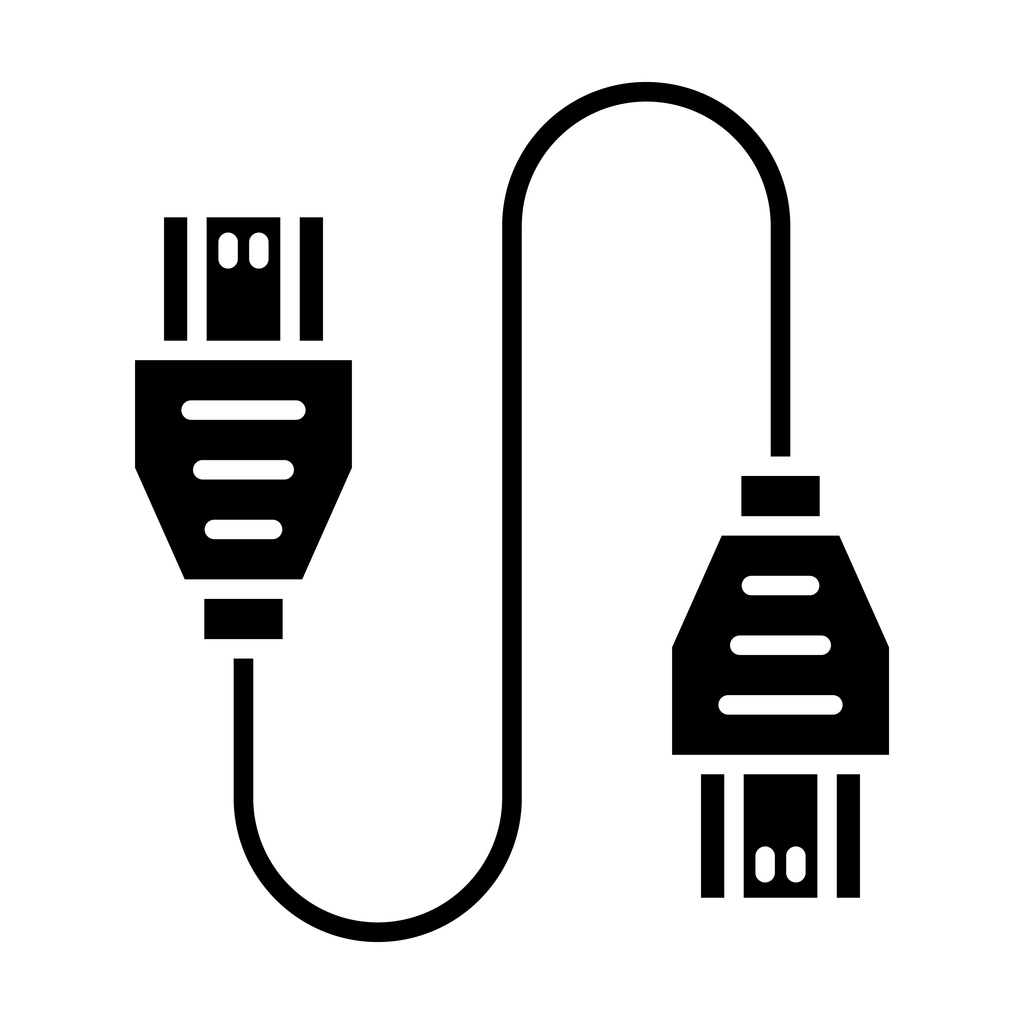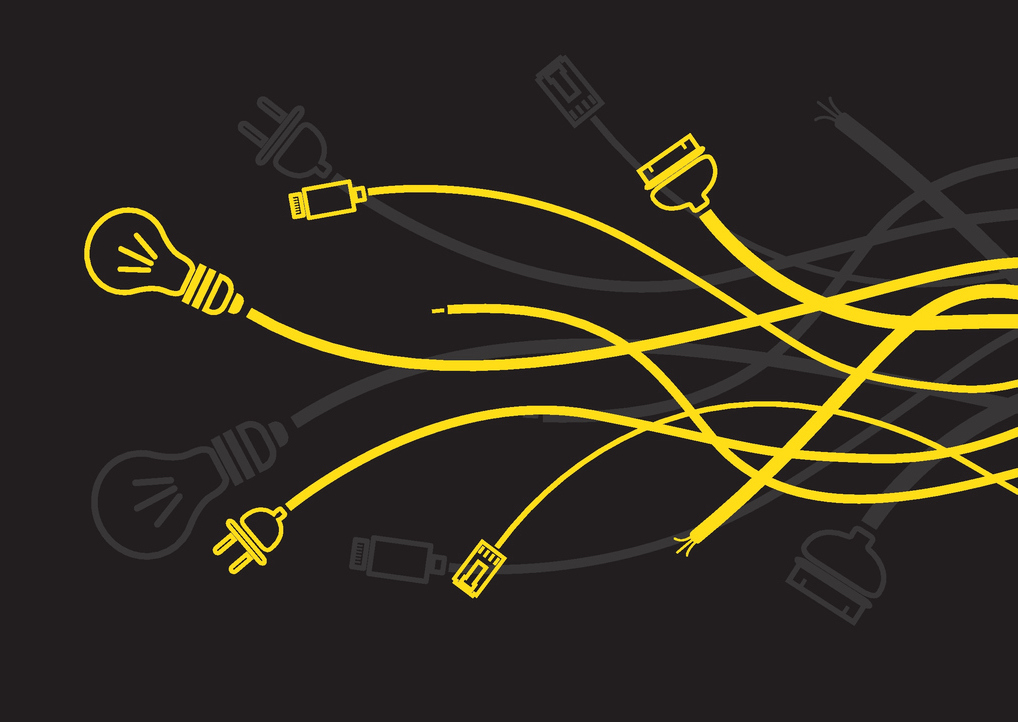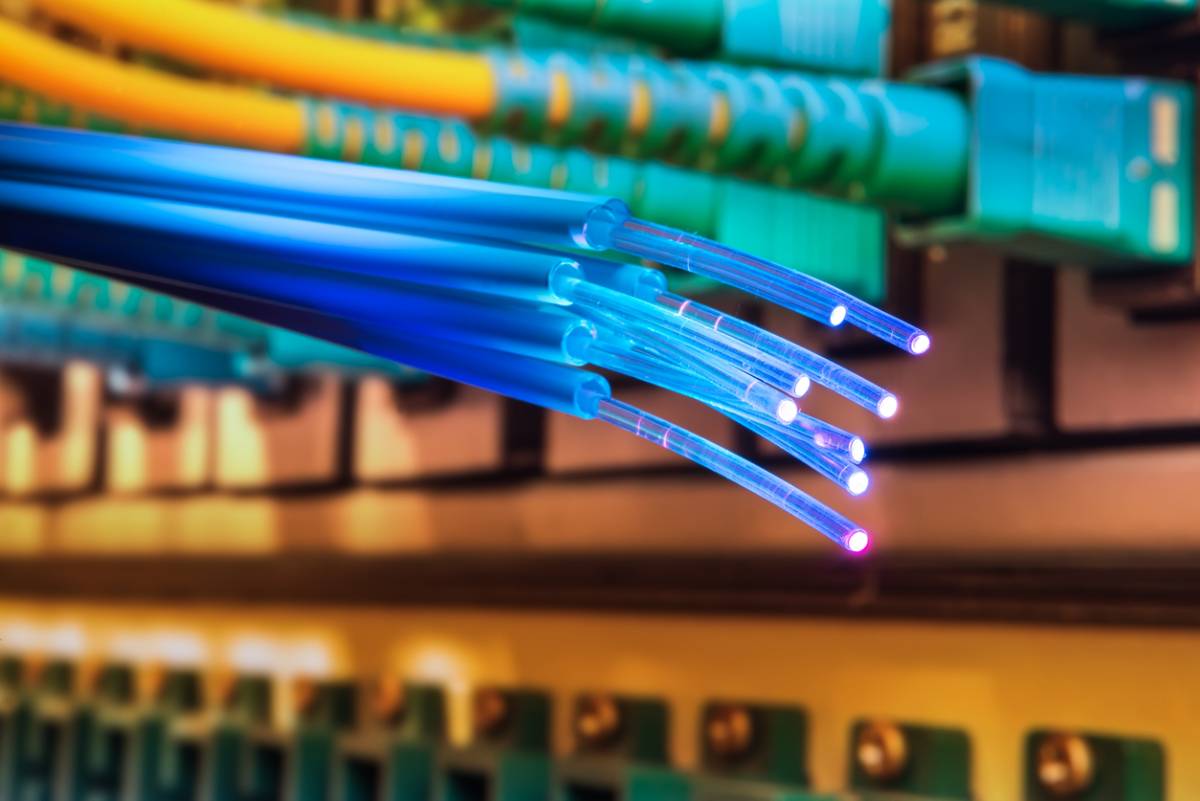When To Use a Programmable Control Panel
Programmable control panels are helpful computers used to control other machines and processes. They are the central point of automated systems. Programmable control panels monitor inputs, make decisions, and control outputs. Much of this is done through pre-programmed instructions. The technology is highly beneficial in various applications. Below, you will find helpful information on when to use programmable control panel technology.
When To Use a Programmable Control Panel
Programmable control panels are used in a wide variety of applications. The nature of the technology automates various commands, from inputs and outputs to decision-making based on pre-programmed instructions. This functionality means that programmable control panels offer flexibility and efficiency. They are useful when you need reliable automation for an application. The following are common applications that use the technology.
Manufacturing
Programmable control panels are commonly used in manufacturing, such as assembly lines, robotic arms, and other machinery. They can also be used in industries ranging from the textile and goods industries to automotive parts.
Food Industry
The food and beverage industry often uses programmable control panels, which are effective in processing and packaging food and drinks. It ensures uniformity and makes quality control much easier. The industry utilizes programmable control panels because they make the process accurate and faster.
Automotive
The automotive industry commonly uses programmable control panels. This technology is used for parts as well as for building and assembling automobiles. It is helpful because it ensures safety and uniformity.
AV Technology
AV technology applications often utilize programmable control panels. These panels are effective in lighting control, audio control, video control, and special effects. They can also be combined with other systems to allow for seamless setup. This flexibility is excellent for large concerts or conferences that use high-tech audio-visual equipment.
Benefits of Using Programmable Control Panels
It is clear that programmable control panels are a vital piece of technology due to how many industries use them. Note the following if you are considering top-tier automation for your application.
Efficiency
A programmable control panel dramatically increases efficiency. In fact, it is faster and more effective than manually operated applications. This is highly beneficial in manufacturing, which is why it is often used in that field.
Reliability
Programmable control panels are highly reliable. They are designed to work in various environments and applications. In most scenarios, they are efficient all of the time and can operate around the clock.
Adaptability
Programmable control panels are flexible and adaptable, which is why they are used in so many applications. They can be programmed to perform a vast number of processes. They are also easily updated without changing the hardware, making them a seamless choice for automation in many industries.
Safety Features
Each industry has unique safety features to ensure everyone’s health and safety. However, programmable control panels can add a layer of safety and security. They can be easily programmed to shut down if danger is detected. This function is highly beneficial for the safety of employees and the surrounding machinery.
Ease of Use
Programmable control panels are easy to use and integrate into your current system. This makes them a top choice in so many industries. In just a few steps, you can deploy the program. Start by creating the program using the programming language, which will depend on the exact panel. From there, you can easily load and test the program before using it in the application.
AV Technology
Kanex Pro offers everything you need for your professional audio-visual needs. Their products are high-quality, reliable, and affordable. Contact their team today for support with any of your professional audio-visual needs!