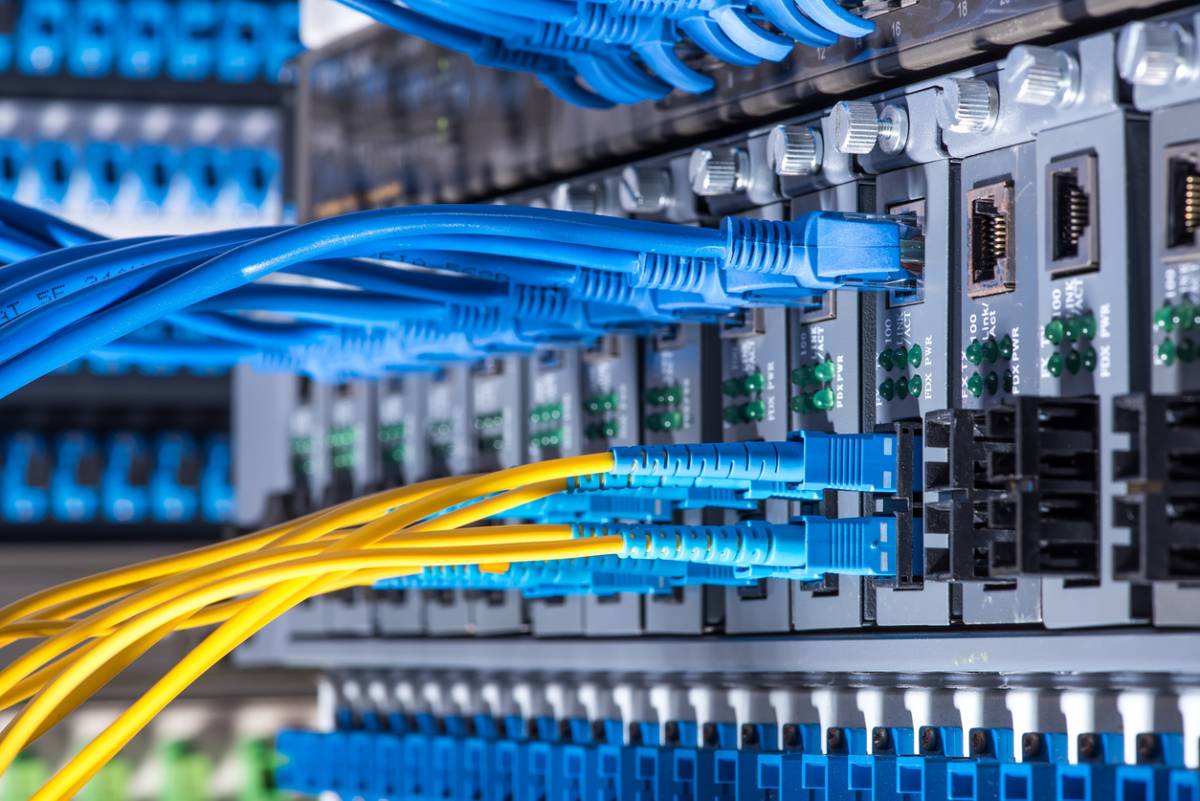How To Choose The Best Network AV System For Your Needs
A good AV system can exponentially enhance your digital media experience. For this reason, you must know how to choose the best equipment for your AV system. However, with so many options in the market, choosing the right one can be overwhelming and confusing. An AV equipment supplier can give you some tips, but it never hurts to do some extra research on your own. Here is a guide on how to choose the best network AV system for your needs.
How to Choose the Best Network AV System for Your Needs
Establish Your Purpose and Needs
Begin by determining the primary function the system will serve.
- Corporate: Corporate environments usually need video conferencing capabilities, multi-room audio, and digital signage.
- Educational: Educational settings usually require reliable audio for large spaces like gymnasiums, auditoriums, halls, and the like. They may also require interactive displays and streaming capabilities.
- Residential: Home users usually look for high-quality surround sound, easy streaming, and smart home capability
Defining the main purpose of your system will help keep your search focused on what will best meet your needs.
Assess the Environment and Its Size
The space where you will install your system is a critical point to consider when determining the specifications for your AV system.
- Small Rooms: A basic projector, small screens, and compact speakers are usually enough for small rooms and offices.
- Medium-Sized Spaces: Consider soundbars for surround sound and larger screens to extend the visibility and audibility of your media.
- Large Spaces: A large space like an auditorium needs high-output speakers, large projectors, and a distributed audio setup to make sure that the display reaches all corners of the room and can be seen and heard by everyone, no matter where they are seated in the space.
High ceilings, hard floors, and big windows may also affect sound quality. If the architectural design of your space is affecting your audio, invest in acoustic treatments and/or more powerful speakers.
Choose Between Wired or Wireless Connectivity
Wired systems usually provide more stable connections. This quality makes them ideal for environments where uninterrupted connectivity is a must. Wireless systems, on the other hand, are more flexible in placement and setup and have a simplified installation process. They are perfect for home use or in spaces where aesthetics are a significant consideration.
Of course, you can always use a combination of both if they would benefit your AV system setup.
Compatibility and Scalability
Remember to future-proof your system. Your AV system should be able to adapt to technological advances.
- Compatibility: Consider your laptops, tablets, smart home hubs, and platforms you already use. Make sure that your AV system will work well with them.
- Scalability: If you expect to expand your setup in the future, look for systems that can be easily integrated with additional speakers, screens, or control units to avoid replacing a working system with a new one just because of integration problems.
Remember to check if your system is compatible with HDMI, USB-C, and other connectors that typically connect across devices.
Audio and Visual Clarity
In terms of audio and visual clarity, ensure that they meet your expectations. Do not settle for less.
Check that the wattage, speaker drivers, and frequency range are appropriate for your room size and match your desired quality. For the display, ensure that your projector or screen supports at least 1080p resolution for clear visuals. For future-proofing, 4k is preferred. For better color and contrast in movies and presentations, look for features like HDR.
Control and Usability
A solid system should be easy to control and easy to use.
There are different control options to choose from, so you need to decide whether you want a traditional remote control that will fit you best, a touchscreen interface, or even a voice control. A smartphone app can even allow you to control and manage the settings of your system.
Preset modes allow for easy setup for different scenarios, such as in environments where multiple people use the system.
Security for Networked AV Systems
Security is an important consideration, especially for networked AV systems, such as in corporate or educational settings, where sensitive information should be protected.
Choose a brand you can trust that offers regular software updates to lessen your vulnerability.
Budget Considerations and Long-Term Investment
AV systems come in a wide range of price points. There are high-end systems with advanced features, but if you are looking for a basic system setup to improve sound and picture quality, there are available options for you from anywhere between $200 and $1000. There are also mid-range systems with smart integration and high-end systems that offer top-of-the-line quality and advanced customization.
Get the Network AV System That Fits You Best
When it comes to choosing the best AV system that fits your best, there are many things that you need to consider. Still, no matter how hard and overwhelming it can sometimes be, following professional advice from companies like Kanexpro will mean you are bound to find the best network AV system for your needs. Explore Kanexpro today.