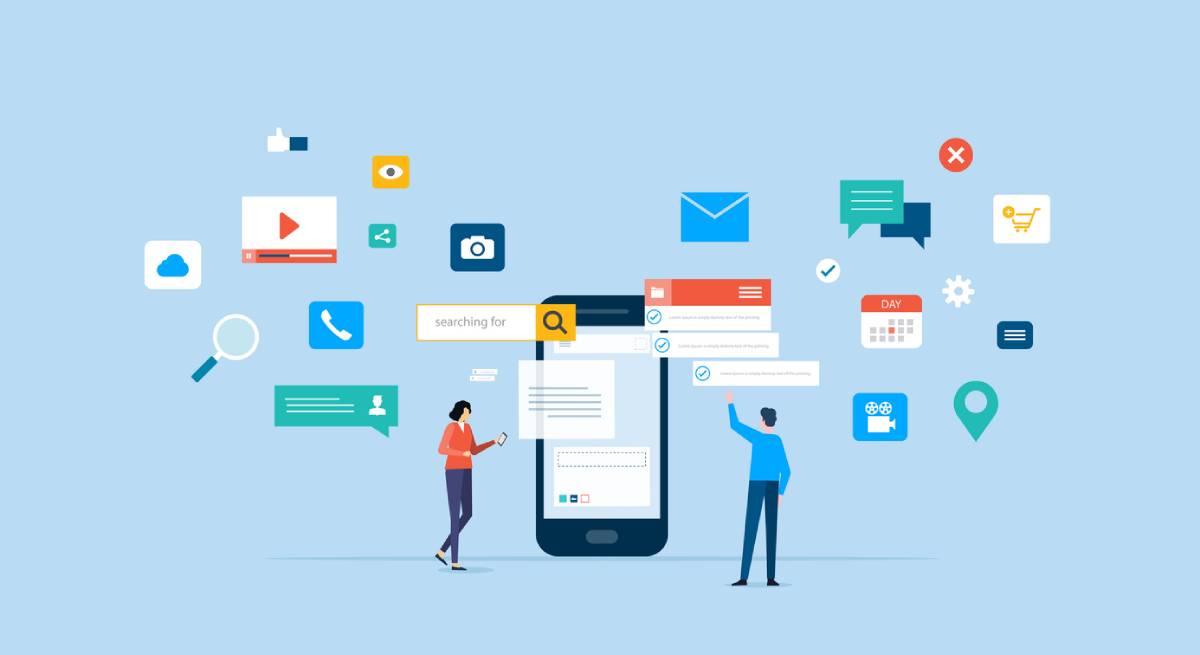Which Smartwatch Should You Buy?
Smartwatches have transformed from niche tech gadgets into essential tools for daily life. They are helpful in monitoring and tracking your health and fitness data; allowing you to communicate via text, phone or video call, and email; and even replacing your need to carry a wallet with their tap-to-pay functionality. Clearly, the convenience of smartwatches is unparalleled. Still, with so many excellent options, choosing the right smartwatch can feel overwhelming. Today, we share information that will help you determine which smartwatch you should buy and prove that there is one for everyone.
Which Smartwatch Should You Buy?
There are many excellent smartwatch options to choose from. You should consider several factors when choosing which one is right for you. No matter which watch you choose, make sure to invest in smartwatch protection to guarantee your watch will last. Read on for our outline of features to pay attention to in the most popular smartwatch options so you can more easily navigate the process of choosing one for yourself.
Smartwatch Features
Before you do your research, consider what you want to use your watch for. Knowing your purpose ahead of time can help you determine which features are negotiable and non-negotiable. Fitness tracking is one of the most popular uses for smartwatches. Many popular models monitor your heart rate, track your steps, and even analyze sleep patterns. If staying connected while you are exercising or away from your phone is a priority, consider a watch that offers notifications for texts, calls, and emails.
Battery Life
The battery life of your watch is a worthwhile and significant consideration. If you want to wear your smartwatch to analyze your sleep or keep up with you through regular exercise, battery life is key. Some watches require daily charging. However, others can last up to two weeks on a single charge. Consider your needs and what type of battery performance you need.
Price Point
Consider your budget as you navigate the purchase process. People who are dipping their toes into the smartwatch world may choose a more economical option. However, those who know exactly what they want from the performance of their watch may opt for a more expensive version. Once you have considered the features you want, check out the various watches within your price range. They can vary greatly depending on how much you want to spend.
Compatibility
Compatibility is a huge factor to consider when looking for a smartwatch. Some smartwatches work exclusively with certain smartphones. For example, the Apple Watches are designed specifically for iPhones, and most features will not function with other phone brands. Regardless, other types of watches are more versatile. Fitbit can work across all platforms, including Apple and Android phones. Be sure to check before you make your final purchase to ensure your smartwatch and phone are compatible.
Top Smartwatch Options
There are several popular smartwatches to choose from. Consider the following information if you are on the fence about which one is right for you.
Best Smartwatch For iPhone Users
If you have an iPhone, the most popular smartwatch is the Apple Watch. The latest version is the Apple Watch 10. It is considered the best smartwatch overall because it has many desirable features. It has a bright display, comprehensive fitness tracking, and excellent iPhone compatibility. The only drawback of this phone is the battery life.
Best Smartwatch For Android Users
The Samsung Galaxy Watch is an excellent choice if you are an Android user. It offers highly competitive features. These include a high-quality display, advanced health monitoring capabilities, and Google Assistant integration. The Galaxy Watch 6 is the latest version. Unlike the Apple Watch, it has an excellent battery life of up to 40 hours.
Smart Watch Protection
If you have just purchased your smartwatch, be sure to purchase your sustainable tech accessories from ITSKINS today.